To install the capacity tracker in Slack. Click on More in the upper left hand corner. Then click on Apps.
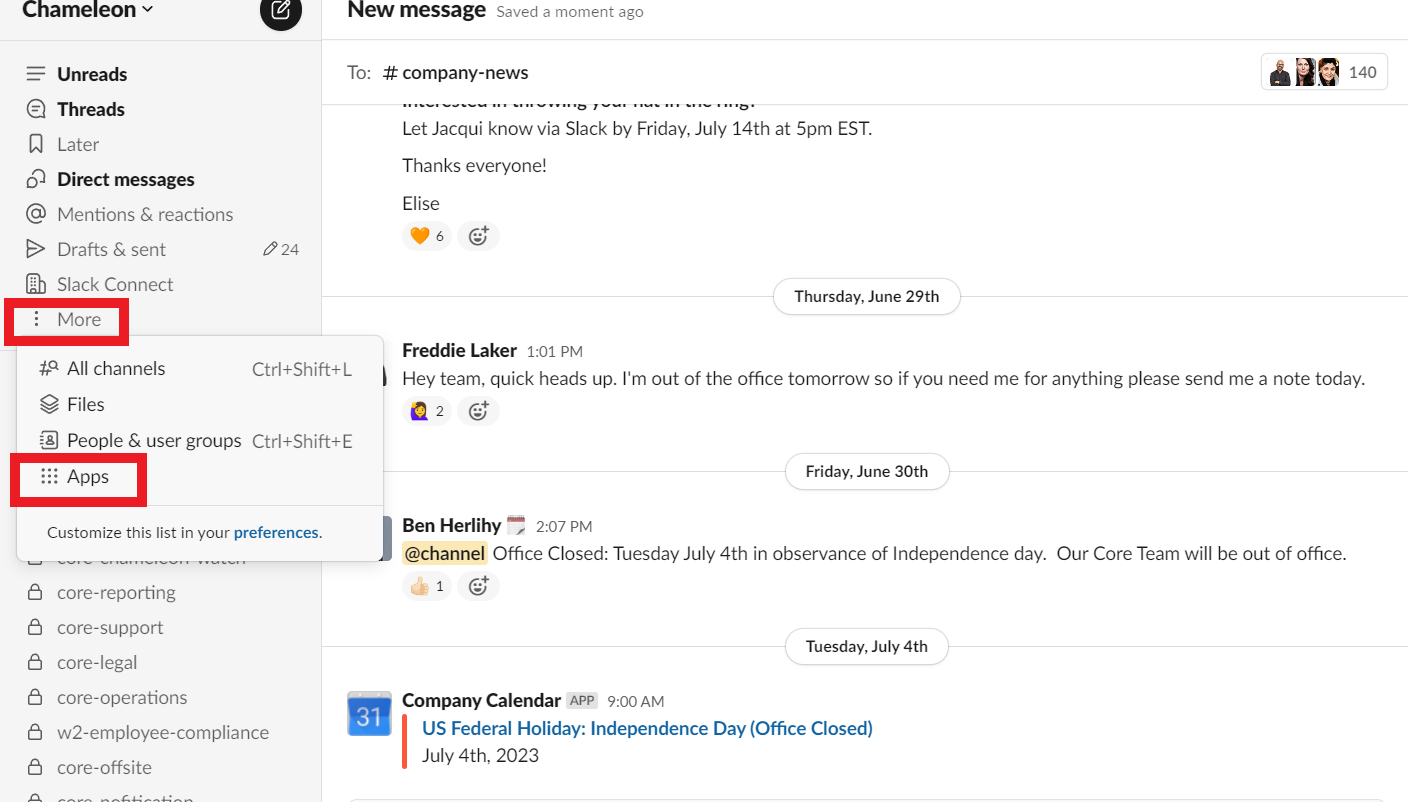
Then search for "CollectiveOS Capacity Tracker". Select the App, then click start command.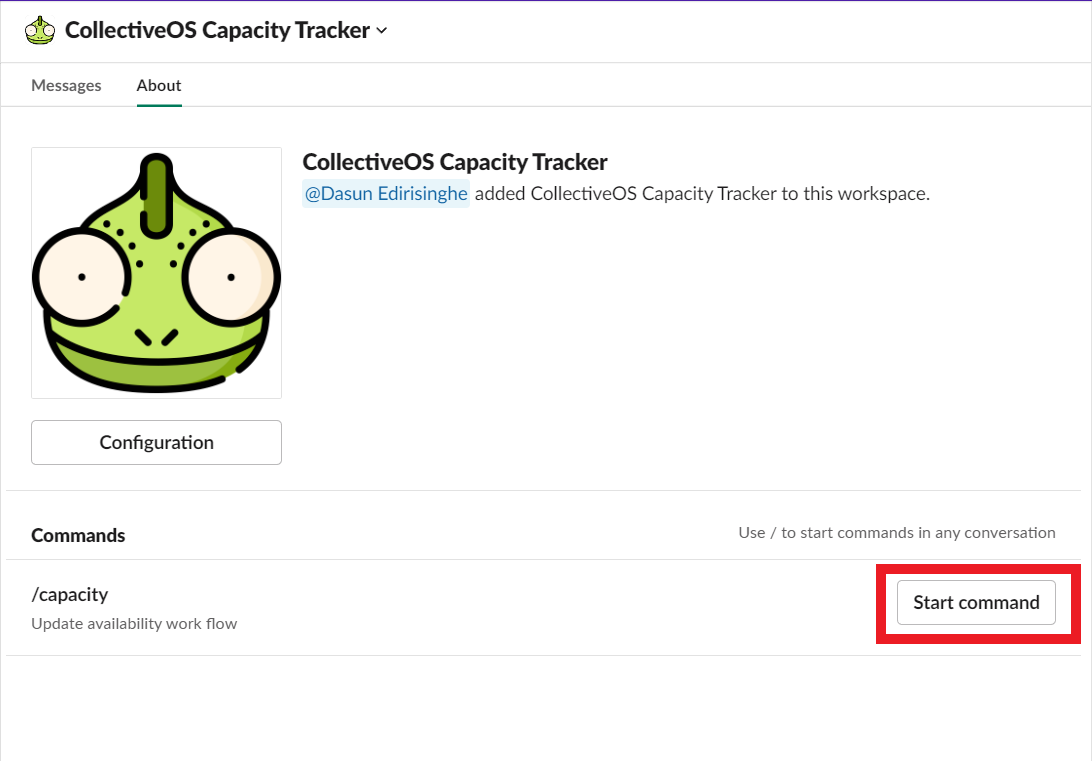
Note: You can update your capacity at any time by typing /capacity then hitting send in the message box with the app. The bot will also automatically prompt you ever week for an updated capacity.
